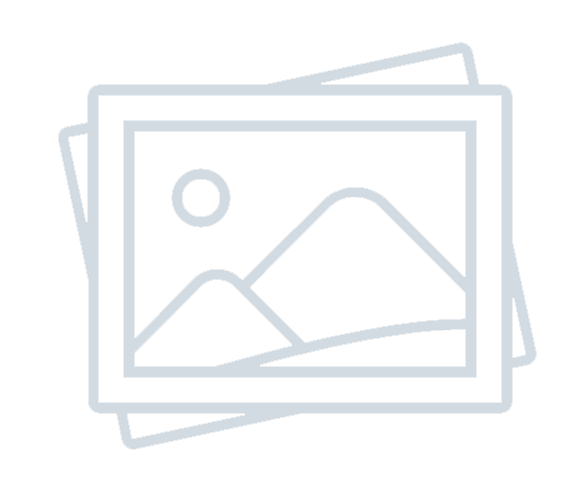To navigate this landscape securely, adopting proactive measures and adhering to robust cybersecurity practices are imperative. Understanding and implementing foundational strategies can significantly bolster personal defenses against these ever-present risks. Here are some essential practices for your personal security.
Update Cybersecurity Knowledge and Understand Scammers' Modus Operandi
Staying informed about evolving cyber threats is pivotal. Scammers often employ sophisticated tactics, including phishing, social engineering, and malware distribution. Familiarizing yourself with their methods enhances your ability to spot and thwart potential attacks. Awareness of scams prepares individuals for potential attempts at manipulation or coercion. Knowing how scammers operate can make people more psychologically resilient and less susceptible to emotional tactics employed by fraudsters.
Use Strong Passwords, Multi-Factor Authentication and Password Managers
Adding layers of security, such as multi-factor authentication, significantly bolsters defense against unauthorized access. Employing strong, unique passwords, or utilizing a password manager, enhances protection against brute-force attacks. Under no circumstances should you share your password or one-time password with anyone, including close friends or relatives, as they could potentially exploit spoofing techniques.
Regularly Update Systems and Software
Frequently updating operating systems and software patches vulnerabilities and strengthens system integrity. Software updates often include patches for security vulnerabilities. By keeping systems and applications up to date, users can protect themselves from the latest threats and reduce the risk of exploitation by malicious actors.
Avoid Accessing Personal or Financial Data via Public Wi-Fi
While public Wi-Fi networks provide convenience for staying connected on the go, there are potential risks associated with their use. The lack of encryption and security measures on these networks makes it easier for hackers to intercept data transmitted between your device and the network. Cybercriminals may exploit public Wi-Fi to conduct man-in-the-middle attacks, where they intercept and potentially alter the communication between your device and the internet. This can lead to unauthorized access to sensitive information.
Disable Unnecessary Features (GPS, Bluetooth)
Keeping GPS and Bluetooth on when not in use can potentially expose your device to security vulnerabilities. Cyber attackers may exploit these features to track your location, gather information, or attempt unauthorized access to your device. Bluetooth, when left on, can be susceptible to certain attacks, such as Bluejacking or Bluesnarfing. Turning off Bluetooth when not in use reduces the chances of unauthorized access or data theft through Bluetooth vulnerabilities.
Choose Apps Wisely
There are several reasons why you should exercise caution and avoid installing APKs (Android Application Package files) from untrusted sources. APK files obtained from unofficial sources may be modified or tampered with, introducing security vulnerabilities or malicious code. Installing such files can compromise the security of your device and personal data. Therefore, you should prioritize downloading applications from reputable sources like official app stores, and review app permissions before installation to ensure they align with their intended functionality.
Be Skeptical About Links and Attachments
Links in emails, messages, or social media posts may lead to phishing websites that mimic legitimate sites to trick you into providing sensitive information such as login credentials, personal details, or financial information. Clicking on malicious links or opening suspicious attachments can result in the download and installation of malware on your device. Malware can compromise your system security, steal data, or perform other malicious activities.
Do not allow strangers to borrow your phone
Some strangers may exploit the opportunity to use your phone for malicious purposes, such as making unauthorized calls, sending harmful messages or engaging in activities that could have legal consequences for you. Simply connecting your mobile phone to a device has the potential to install harmful applications or malware.